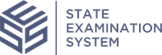Uploading Agent Location Requests
Learn how to add agent location requests in bulk to an SA in SES as part of an MSB examination.
About this task
Procedure
-
Navigate to your supervisory activity.
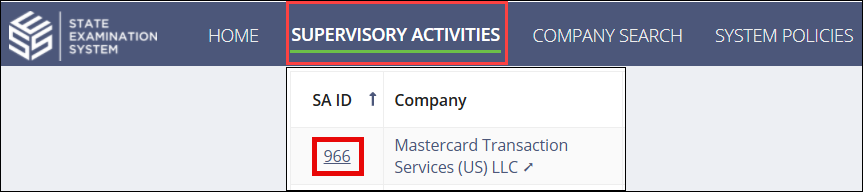
- Click Agent Location Requests.
- Click the Upload Agent Location Requests button.
- Click Download Template for the latest version of the agent location request file.
- Complete the template and save it to your computer.
- Click Upload to upload the populated template.
-
Click Upload Agent Location Requests.
If there are any errors, the Upload Issues Found screen displays.
Select ⋮ for the desired agent location request to update or remove any agent location requests with errors.
- Click the Add Agent Location Requests button.