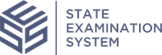Updating the Due Date for an Agent Location Request
Learn how to update the due date of an agent location request on an SA in SES as part of an MSB examination.
About this task
Procedure
-
Navigate to your supervisory activity.
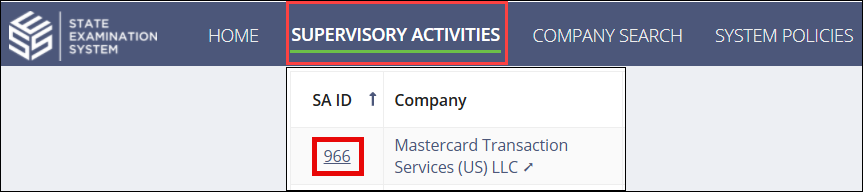
- Click Agent Location Requests.
- Click the Sent to Company icon on the Agent Location Request Summary.
- In the Agent Location Request Details table, under the Actions column, select ⋮ for the desired agent location request to show the list of available actions.
- Select Update Due Date.
- Edit the Response Due Date.
- Click the Update Due Date button.