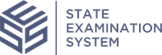Sending Agent Location Request Responses to the Agency
Learn how to review and send responses to agent location requests sent by an agency as part of an MSB examination in SES.
About this task
Procedure
-
Navigate to your supervisory activity.

- Click Agent Location Requests.
- Click the Not Started icon on the Agent Location Request Summary.
- In the Agent Location Request Details table, under the Actions column, select ⋮ for the desired agent location request to show the list of available actions.
- Select Respond to Agent Location Request.
- Review the agent location request information provided by the agency.
- Validate the contact information by answering Yes or No.
- Provide a Response.
- Optional: Assign the agent location request to another participant on the SA with an assigned internal due date, provide a file sharing link, upload any relevant documents, add any internal comments, and choose whether to restrict the view of details.
-
Select the appropriate Next Available Action.
- Save In Progress to come back and work on the agent location request yourself.
- Save as Ready to Send to add the agent location request response to a queue and send to the agency later.
- Send to agency now
Note: If you select Save as Ready to Send, you must return to the Agent Location Requests screen and click the Send Responses button to select the responses you want to send to the agency.